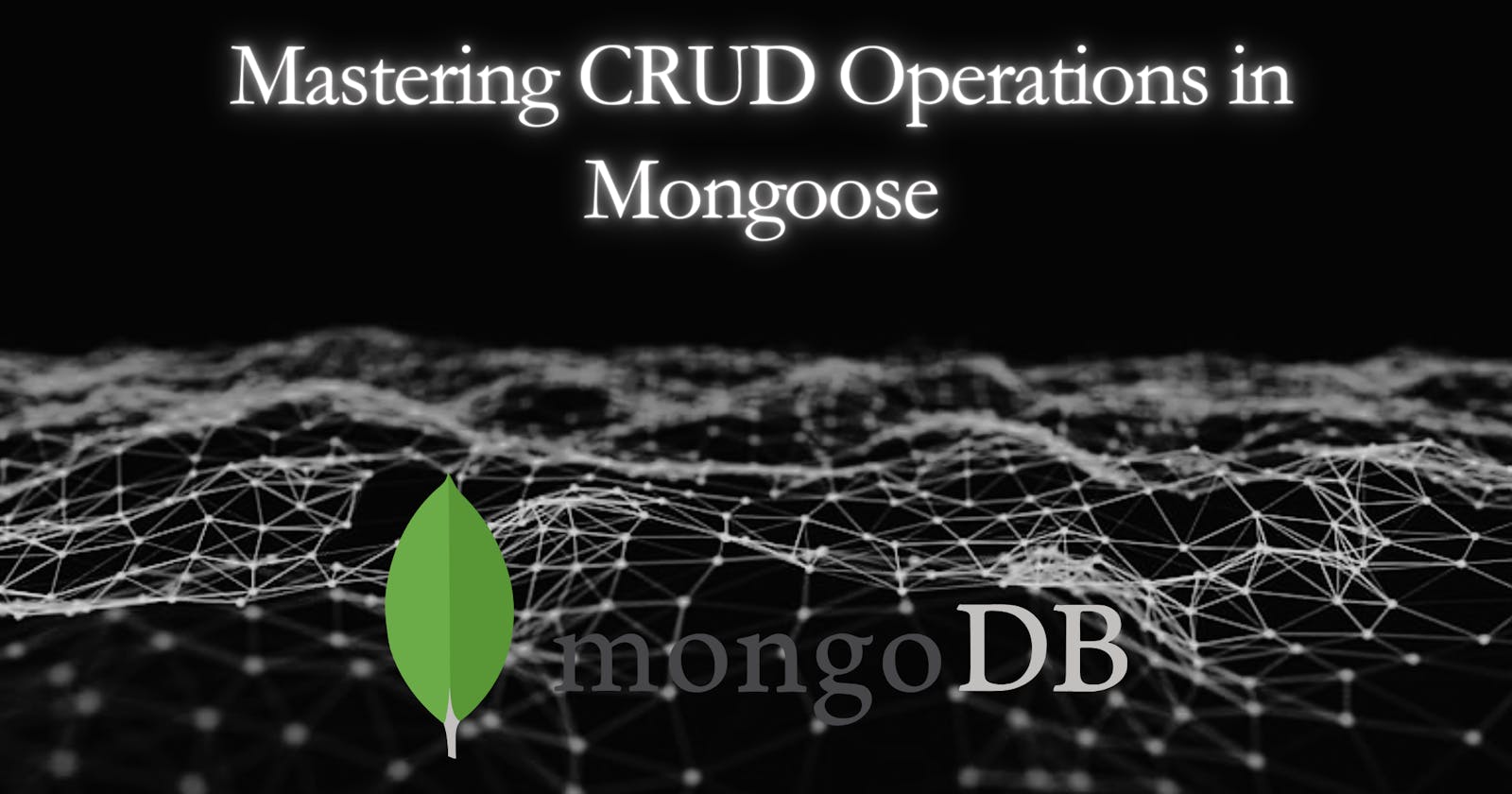Hello, Node.js enthusiasts! Today, we're diving deeper into the essential CRUD operations in Mongoose, exploring various methods and their specific purposes. Get ready to enrich your Mongoose mastery!
Create: Adding New Documents
Creating documents is the first step in interacting with your database. Mongoose provides several methods for this, each suited for different scenarios.
1. Using save
What it Does: This method is used on a model instance. It adds a new document to the database.
When to Use: Ideal for adding a single document after setting individual fields.
Example:
const user = new User({ name: 'Alice', email: 'alice@example.com' }); user.save((err, doc) => { if (err) console.error('Error creating user:', err); else console.log('User created:', doc); });
2. Using create
What it Does: A shorthand for creating one or more documents and adding them to the database directly.
When to Use: Best for adding multiple documents at once or when you have all data ready upfront.
Example:
User.create({ name: 'Bob', email: 'bob@example.com' }, (err, doc) => { if (err) console.error('Error creating user:', err); else console.log('User created:', doc); });
Read: Querying Documents
Reading documents is about fetching data from your database. Mongoose offers a variety of methods for different read operations.
1. Using find
What it Does: Retrieves all documents that match the query.
When to Use: Use it when you need to get a list of documents matching certain criteria.
Example:
User.find({ name: 'Alice' }, (err, docs) => { if (err) console.error('Error finding users:', err); else console.log('Users found:', docs); });
2. Using findOne
What it Does: Fetches the first document that matches the query criteria.
When to Use: Ideal for situations where you need a single document, such as fetching a user by their unique identifier.
Example:
User.findOne({ email: 'alice@example.com' }, (err, doc) => { if (err) console.error('Error finding user:', err); else console.log('User found:', doc); });
Update: Modifying Existing Documents
Updating documents involves modifying existing data. Mongoose provides several methods tailored to different update needs.
1. Using updateOne
What it Does: Updates the first document that matches the given filter.
When to Use: Suitable for scenarios where you need to update specific fields of a single document.
Example:
User.updateOne({ email: 'alice@example.com' }, { $set: { name: 'Alice B.' } }, (err, result) => { if (err) console.error('Error updating user:', err); else console.log('Update result:', result); });
2. Using findOneAndUpdate
What it Does: Finds a document, updates it, and can return the updated document.
When to Use: Perfect for when you need to both find and update a document, and possibly work with the updated version immediately.
Example:
User.findOneAndUpdate({ email: 'alice@example.com' }, { $set: { name: 'Alice C.' } }, { new: true }, (err, doc) => { if (err) console.error('Error updating user:', err); else console.log('Updated user:', doc); });
Delete: Removing Documents
Deleting documents is a critical operation for managing your database content.
1. Using deleteOne
What it Does: Deletes the first document that matches the specified filter.
When to Use: Best for scenarios where you need to delete a single document based on certain criteria.
Example:
User.deleteOne({ email: 'alice@example.com' }, (err, result) => { if (err) console.error('Error deleting user:', err); else console.log('Delete result:', result); });
2. Using findOneAndDelete
What it Does: Finds and deletes a document, returning it as it was before deletion.
When to Use: Ideal if you need to use the document’s data after its deletion (like for confirmation messages or logging).
Example:
User.findOneAndDelete({ name: 'Alice B.' }, (err, doc) => { if (err) console.error('Error deleting user:', err); else console.log('Deleted user:', doc); });
Conclusion: Enhancing Your Mongoose Expertise
Understanding these CRUD operations and their specific use cases is crucial for effective data management in Mongoose. Each method offers unique capabilities, ensuring you have the right tool for every scenario in your Node.js applications.
Stay tuned for more deep dives into the world of Mongoose. Until then, keep coding and exploring!