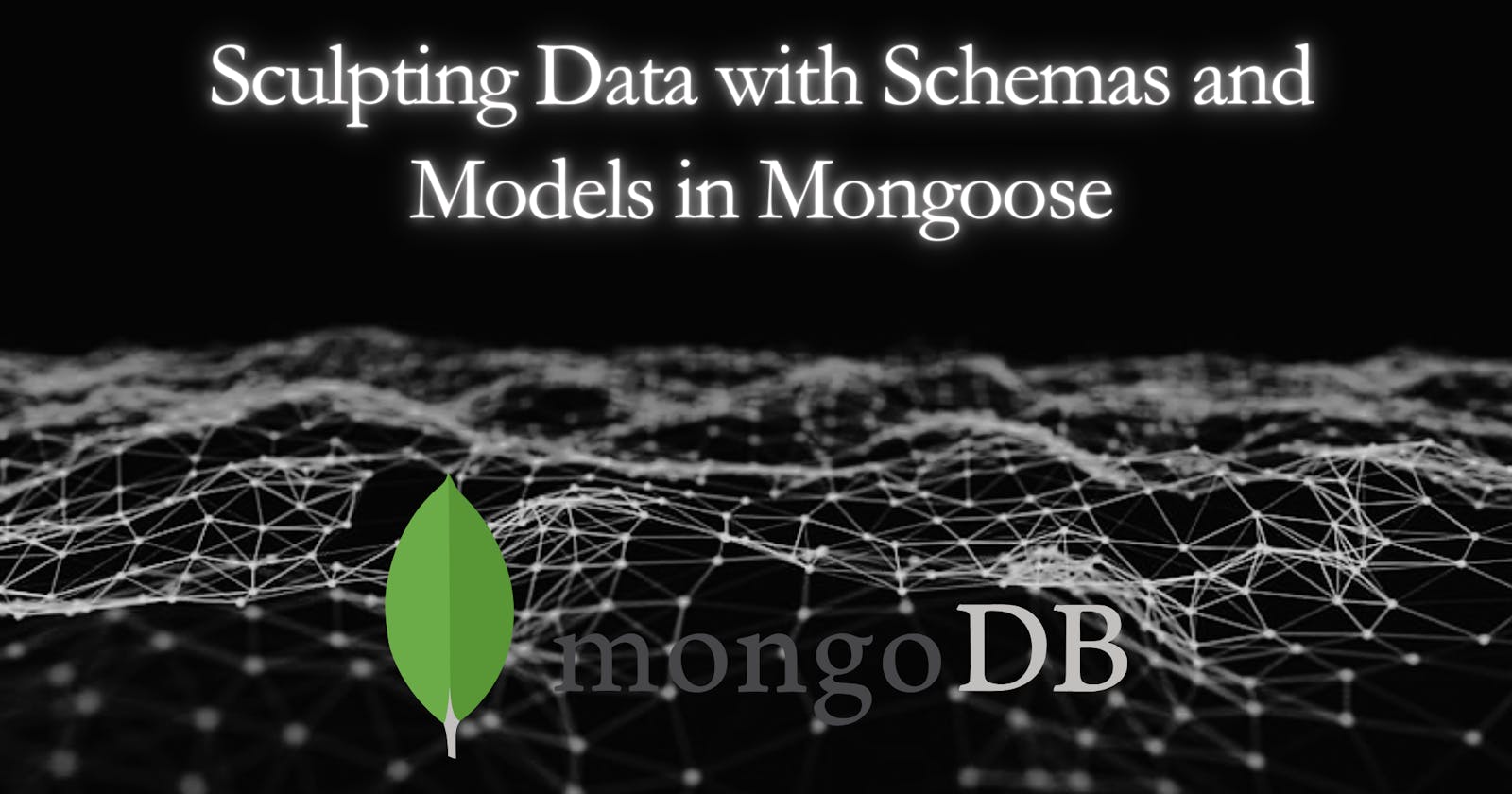Hello again, fellow Node.js developers! In our last encounter, we set up our environment to work with Mongoose and MongoDB. Today, we're diving into one of the most exciting features of Mongoose: Schemas and Models. Let's shape our data the right way!
Why Schemas Matter in Mongoose
In MongoDB, you're used to the freedom of storing any kind of data in any format, right? That's both powerful and potentially chaotic. Mongoose brings order to this chaos with schemas. A schema is like a blueprint for your data - it defines the structure of your documents, specifying what kind of data you expect, what type it should be, and other rules.
Crafting Our First Schema
Let's create a schema for a user. In your project directory, create a file named user.js. Here's how you define a simple user schema:
const mongoose = require('mongoose');
const userSchema = new mongoose.Schema({
name: String,
email: {
type: String,
required: true,
lowercase: true,
trim: true
},
createdAt: {
type: Date,
default: Date.now
}
});
module.exports = userSchema;
This schema defines a user with a name, an email, and a creation date. The email field has some additional rules: it's required, should be in lowercase, and trimmed.
Turning Schemas into Models
A model is what we use to interact with our database. Think of it as an object constructor, a tool to create instances of our schema. Let's create a model for our user schema.
Back in our index.js, let's require our schema and create a model:
const mongoose = require('mongoose');
const userSchema = require('./user');
const User = mongoose.model('User', userSchema);
mongoose.connect('mongodb://localhost/my_database', {
useNewUrlParser: true,
useUnifiedTopology: true
});
mongoose.model('User', userSchema) creates a model named 'User' using our userSchema. Now, we can use this User model to create, read, update, and delete users in our MongoDB database.
Creating a User with Our Model
Creating a new user is as simple as creating a new instance of our model:
const user = new User({
name: 'Jane Doe',
email: 'jane.doe@example.com'
});
user.save()
.then(doc => console.log('User saved:', doc))
.catch(err => console.error('Error saving user:', err));
Conclusion: The Power of Structure
And there you have it! We've defined a schema to structure our data and a model to interact with our MongoDB database. This is the foundation of using Mongoose effectively. In our next blogs, we'll explore how to perform various operations with our models and delve deeper into the capabilities of Mongoose.
Remember, good data structure is the backbone of any robust application. Until next time, happy coding!